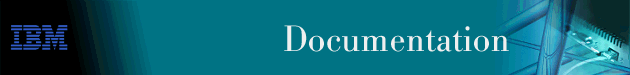
The main installation program will start the Workgroup Manager installation if the Workgroup Manager check box is checked on the main installation dialog.
This is the start of the installation of the Nways Remote Monitor component installation.
The following window identifies the start of the Nways Remote Monitor install.
You will be asked to accept the licensing terms specified in the material provided with the product. You must accept the terms by selecting Yes in the window to continue the installation.
The next window provides you the opportunity to read the latest information on installation. When the installation is complete, you will be given the opportunity to view the product README file.
| Important |
|---|
|
You are strongly advised to read this information. |
If the Nways Manager for Windows NT is installed on your workstation, the next panel asks whether you want to install the interface between the Nways Remote Monitor and the Nways Manager for Windows NT. Installing the Nways Manager for Windows NT interface allows you to launch the Nways Remote Monitor from devices defined to the Workgroup Manager as RMON probes, or from devices that support imbedded RMON.
The Nways Remote Monitor installation directory will default to \Program Files\Remon on the WINNT drive. You can change this directory in the next window by selecting a directory through the Browse function or manually typing in a directory. When you have selected a directory, click Next. The next window provides the opportunity to view the README file and finish the installation.
| Note: | A screen instructing you to reboot may appear instead of the screen mentioned above. Reboot the computer to complete the installation. |
At this point, the Nways Remote Monitor installation is complete.
Be sure to view the Readme file.